Key Features
OSHA Compliance
Nuclearn automatically applies a proprietary set of OSHA trendcodes to your safety records, giving you insight into where regulatory findings may occur.
Trendcode Conversion
Have custom trendcodes and looking to migrate to a more standard feature set? Nuclearn helps you convert and standardize, accelerating your safety program transformation.
Accelerate Gap Identification
The Nuclearn Safety Analyzer lays out all potential gap issues on an easy to use bubble chart - allowing you to quickly spot correlated issues, take action and monitor improvement.
Automated Reporting
Nuclearn Safety Analyzer integrates with Nuclearn's built in reporting functionality and PowerBI, enabling access to your data in any format you prefer.
